Apr 04, 2024
Apr 04, 2024
📅 04-04-2024
✨ New features
- Modal Addition for Question Editing: A modal has been added to edit questions within topic content. This enhancement eliminates the need for the editing process to open on a new page.
- Mandatory Question Answering: Questions that are not marked as Sample are now always required to be answered. Consequently, the "Can Answer" checkbox has been removed.
🛠 Improvements
- Responsiveness Enhancements: Various responsiveness improvements have been implemented, including shrinking the video homepage, enhancing flags and tooltips for creators, etc.
- SEO Enhancements: SEO improvements have been made by adjusting the HTML structure, such as designating topic names as H1.
- Email Verification Requirement: Email verification is now mandatory after registration.
- Cookie Settings Enhancement: Page reloading is no longer necessary after changing cookie settings. Additionally, optional cookies have been consolidated into a single radio button.
- Cookie Agreement for Video Playback: Users are now required to agree to optional cookies to play YouTube videos on our site.
🐛 Bug fixes
- Currency Display Fix: Resolved an issue where currencies on the homepage incorrectly displayed Euros for Czech language users.
- Invitation Link Registration Bug Fix: Fixed a bug causing incorrect behavior after users registered via invitation links.
- Translation Completion: Completed missing translations within the application.
- Import Content Bug Fixes: Resolved bugs where the mathematical notation incorrectly displayed in the modal after conversion and where images were not loading due to expired access tokens during import content.
- Creator Page Redirection Bug Fix: Fixed a bug redirecting users to the homepage when clicking on "Create new topic" or "Create new question" on the creator page without edit mode enabled.
- Improved Question Type Switching: When switching question types, the result now doesn't translate. The issue, primarily affecting Open Answer versus other question types, has been resolved. Previously, selecting Open Answer from Sample caused HTML code to appear in the input.